You have two options now:
First option Abort: which will close this dialog as well as ms dos box.
Second option Ignore : if you ignore this error this will show you windows mode C compiler like this
But frankly saying i really do not like this windowed mode of C compiler!!
Do you miss that Full Screen Compiler as you have used in Windows XP or later OS??
Recently i'm also facing problem this problem, now i have a solution of this problem for you guys,
here is the link for the compiler which will work in windows 7 with full screen without any error or warning!!
This compiler is especially for windows 7 users who are facing this problem while programming in C!!
Download Turbo C++ for Windows 7
Steps for installation:
1). Download it from the link mention above!!
2). Unpack it using some archive software eg. winrar, 7z etc !!!
3). Open the setup Install it !!!
Source: Internet
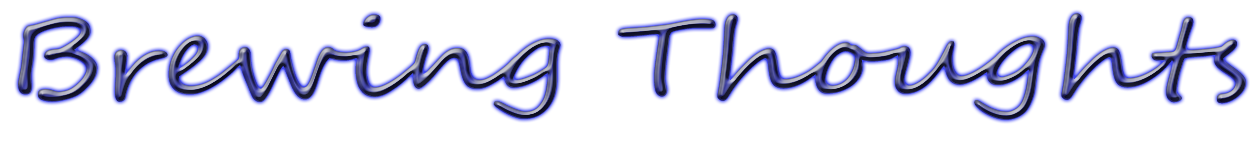
No comments:
Post a Comment