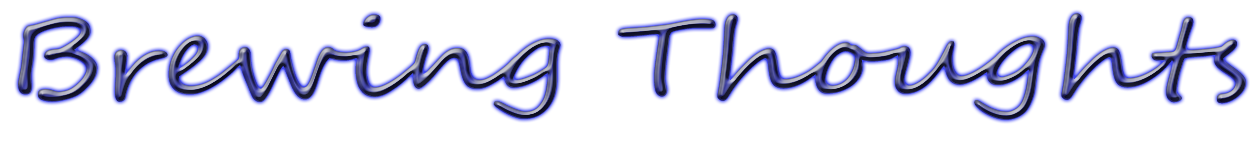Note: This softwares are only for windows 7.
Disclaimer: I’ve tried and use all this softwares, i strongly recommend you to make System restore point beore using these softwares, i am not responsible for any problem or harm you does to you system.
File Association Fixer: This software is for fixing the corrupted file association in windows 7. Everytime we used open any file by clicking on it and it will open, but if there is any corruption in registry due to some malware or bad software in windows 7 then it might not be open by just clicking. This software help you in fixing all sort file association problems you are facing in windows 7. Here are some screens of this software.
FixWin: This software used to fix some common problems such as icon displayed incorrectly, recycle bin is not appeared on desktop, task manager is disabled etc. This problems were also occur due to registry corruption from some sort of malware os any software. FixWin is a freeware software which will solve almost 50 common problems of windows 7, even it categorized these problems in tabs as shown in these screens.
Right Click Extender: do you want to extend your right click menu and add some more features to it, then Right Click Extender will be helpful to you, it has separted tabs for right click context menu of folders, drive, my computer etc. You can add option like Take ownership, open in command prompt, encrypt/decrypt etc.
Ultimate Windows Tweaker: Here comes the main tweaker for you Windows 7, you can change various system setting using this ultimate tweaker, such as you can change start menu items, windows appearance, adjust system performance etc, using this application software. Some screens of this software.
Windows Access Panel: This is more like control panel of windows, but here you can get some feature or say options you will not get in common control panel.
Note: Above softwares are just start and go applications, no need to install them.
Ultimate Windows Customizer: This is a software which usually first installed on your system and then start, this the ultimate customizer for windows 7. There are various of feature in this software, you can change log on screen, change the start orb and various miscellaneous setting you can change.
Steps of installation:
Unpack it!!
Start the setup and install it!!
Run it !!!
Will be back with some more softwares stay tuned.....